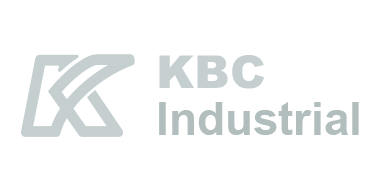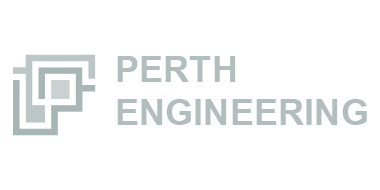Gallery A
Gallery in filled mode with 3 columns (Fade Effect)
Gallery B
Gallery in grid mode with 3 columns (Fade Effect)
Gallery C
Gallery in filled mode with 3 columns (Zoom Effect)
Gallery D
Gallery in grid mode with 3 columns (Zoom Effect)
Gallery E
Gallery in filled mode with 4 columns (Zoom Effect)
Gallery F
Gallery in grid mode with 4 columns (Zoom Effect)
Gallery with Caption
Gallery in grid mode with 3 columns.
-

Design
Miami Vice
-

Creative
Bob and Mou
-

Design, UI/UX
Lisa Apps
-

UI/UX
Studio Value
-

Creative
Cool Retro
-

Design, Creative
Art Cube
Gallery with Caption - Link
Gallery in grid mode with 3 columns.
Gallery with Carousel
Gallery in grid mode with 4 columns (Zoom Effect).
See more option in Carousel Shortcode page.
Gallery With Filter
Gallery in filled mode with 4 columns (Zoom Effect)
Hints:
All the gallery support 2 to 5 columns, you need to change class name .gallery-{col2|col3|col4|col5}.
Also .hover-{zoom|fade} class for hover effect, .gallery-square for rectangle image edge, .gallery-md for less gap between each image.
Use .gallery-{grids|filled} class to switch layout of gallery. You can use filter option by adding .has-filtered class.
For enable lightbox .gallery-lightbox (whole gallery) .image-lightbox (single image, specialy use when you use caption on gallery).
Use .dark or .light with .gallery-item-caption class for caption light or dark text.